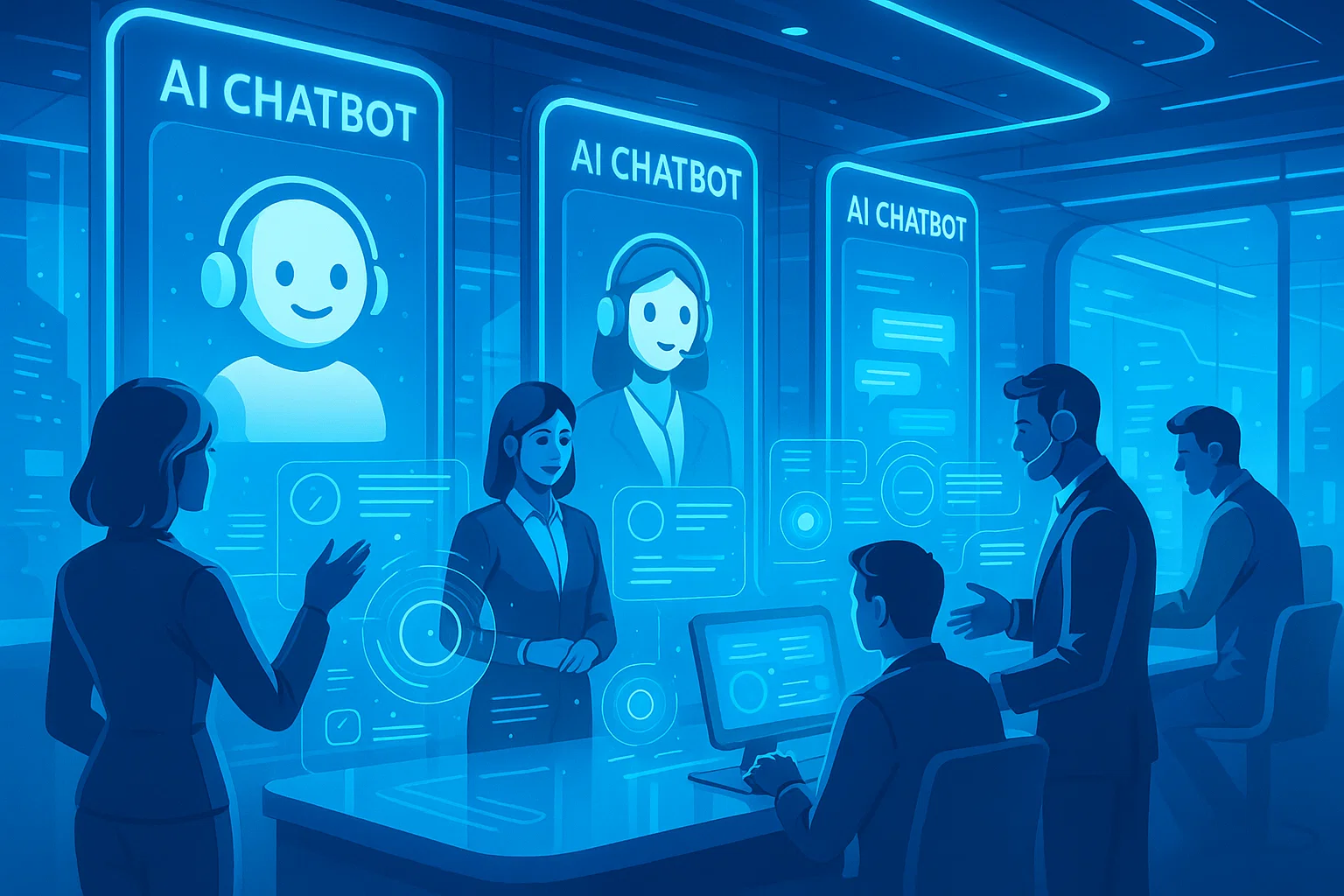Introduction
In today’s fast-paced digital world, customer expectations are higher than ever. According to a report by Salesforce, 70% of customers expect companies to respond instantly to their inquiries, and nearly 50% of customers say they would switch brands after just one poor experience. For businesses, providing immediate, round-the-clock support is no longer optional—it’s essential. But traditional customer service models, reliant on human agents, often struggle to keep up with this demand. Long wait times, inconsistent responses, and high operational costs are common challenges.
Enter AI chatbots—a revolutionary solution that allows businesses to automate customer support without compromising on quality. These intelligent systems can handle thousands of queries simultaneously, provide instant responses, and learn from each interaction to improve over time. Beyond efficiency, AI chatbots help organizations save costs, scale their operations, and deliver consistent, personalized experiences to customers.
In this comprehensive step-by-step guide, we’ll walk you through the process of automating customer support using AI chatbots. You’ll learn how to identify the right tasks for automation, choose the best platform, design effective chatbot conversations, train your AI, deploy it, and continually optimize performance. By the end of this guide, you’ll have all the knowledge you need to implement AI chatbots that enhance customer experience, improve operational efficiency, and position your business for future success. Whether you’re a small business owner or a customer support manager in a large enterprise, this guide will help you harness the power of AI to transform your support operations.
Understanding AI Chatbots
Before diving into implementation, it’s crucial to understand what AI chatbots are and how they work. At their core, AI chatbots are software programs that interact with users through natural language. Unlike traditional automated systems that follow predefined scripts, AI chatbots leverage Artificial Intelligence (AI) and Natural Language Processing (NLP) to understand user intent, analyze context, and provide relevant responses.
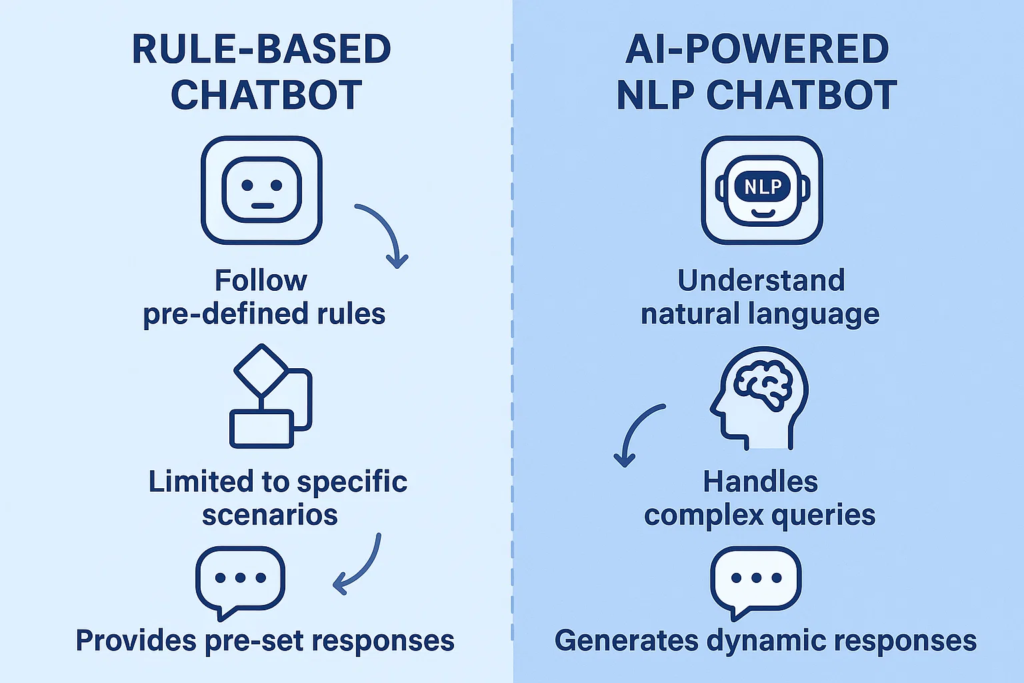
Types of AI Chatbots
- Rule-Based Chatbots
Rule-based chatbots operate on predefined scripts or decision trees. They respond to specific keywords or phrases with fixed responses. While easy to set up, they are limited in handling complex queries. For example, a rule-based bot might answer “What are your business hours?” but struggle with nuanced requests like “Can I reschedule my appointment to next week?” - AI/NLP-Based Chatbots
These chatbots use machine learning and NLP to comprehend user input, interpret intent, and provide intelligent responses. They can handle varied queries, adapt over time, and even simulate conversational flow similar to a human agent. Examples include ChatGPT-powered customer support bots or IBM Watson Assistant.
AI Chatbots vs Human Agents
AI chatbots excel at repetitive tasks, rapid responses, and handling high-volume interactions. Human agents, however, are indispensable for complex problem-solving, emotional intelligence, and nuanced customer interactions. The ideal solution blends both: AI for routine queries and humans for escalated cases.
Common Misconceptions
- Chatbots will replace humans entirely – False, they complement human teams.
- AI chatbots cannot understand complex queries – False, modern NLP bots can handle multi-turn conversations.
- Chatbots are impersonal – False, well-designed bots can maintain a conversational tone and build rapport with users.
Understanding these fundamentals helps businesses approach chatbot implementation strategically, ensuring technology enhances rather than replaces human interaction.
Benefits of Automating Customer Support
Implementing AI chatbots brings multiple advantages that go beyond simple cost-cutting. Here are some of the most significant benefits:
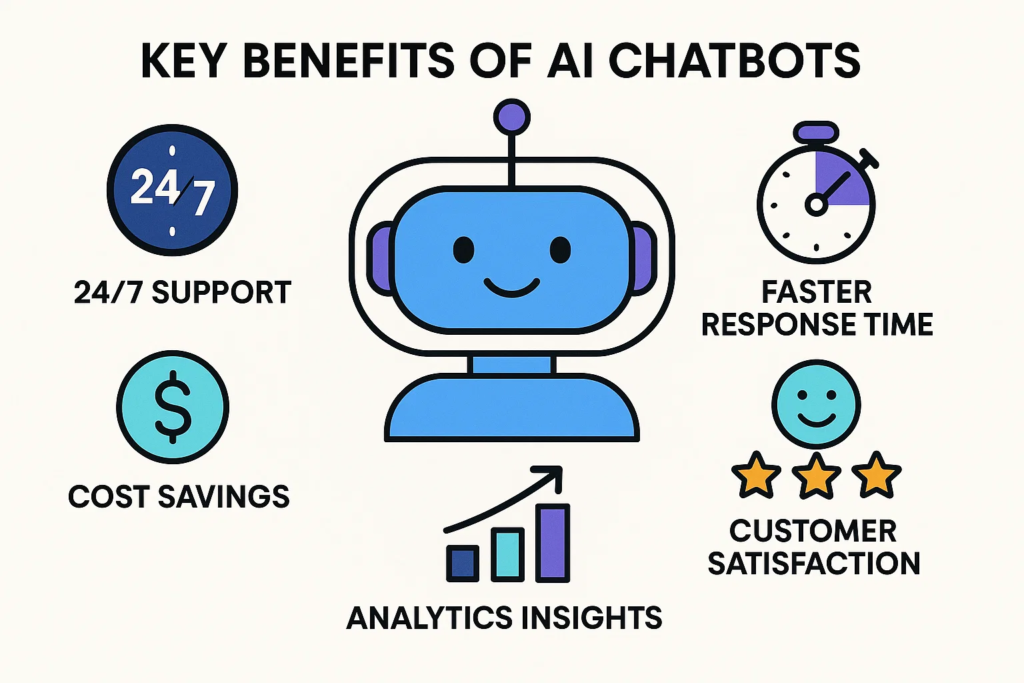
- Faster Response Times
AI chatbots provide instant answers 24/7. Customers no longer need to wait on hold, improving overall satisfaction. - Cost Efficiency
Businesses can reduce the need for large support teams, saving on salaries and training costs. AI handles thousands of queries simultaneously, which is impossible for humans alone. - Consistency in Responses
Chatbots provide uniform answers to repetitive questions, eliminating inconsistencies that human agents might introduce. - Enhanced Customer Satisfaction
Instant, accurate support increases customer loyalty and retention. A smooth, automated support experience positively impacts brand perception. - Valuable Insights and Analytics
Every interaction generates data that can help businesses identify recurring issues, customer preferences, and potential improvements in products or services.
Real-World Example:
- Sephora uses chatbots to guide customers through product selection, resulting in faster decision-making and improved satisfaction.
- H&M’s AI bot handles fashion queries and store information, freeing human agents for more complex customer needs.
Automating support allows businesses to focus human resources on complex problem-solving and relationship-building, while AI manages repetitive, high-volume tasks efficiently.
Step 1: Identifying Customer Support Needs
The first step in automating customer support is understanding which areas are suitable for automation. Not all support tasks are created equal. Begin by analyzing your current support operations:
- Review common queries: Look at ticket histories and chat logs to identify repetitive questions.
- Segment support types: Separate simple FAQs (e.g., “What is your return policy?”) from complex requests (e.g., account disputes or troubleshooting).
- Prioritize automation: Focus on high-volume, repetitive queries first, as these provide the most immediate ROI.
Choosing the Right Channels
Determine where your chatbot should operate:
- Website: Ideal for on-page support and guiding visitors.
- Mobile App: Provides help without forcing users to switch apps.
- Social Media & Messaging Apps: Reach customers on platforms they already use, such as WhatsApp, Facebook Messenger, or Instagram DMs.
Tools to Help
- Support ticketing platforms (Zendesk, Freshdesk)
- Customer feedback surveys
- Analytics software to track query patterns
By carefully identifying needs and selecting the right channels, businesses ensure the chatbot targets the most impactful support areas, maximizing efficiency and customer satisfaction.
Step 2: Choosing the Right AI Chatbot Platform
Selecting the right platform is critical for the success of your AI chatbot. There are dozens of chatbot platforms available, each offering different capabilities.
Key Features to Consider
- Natural Language Processing (NLP): Enables the bot to understand customer intent beyond keyword matching.
- Multichannel Support: Operates on web, mobile, and social platforms.
- CRM and Helpdesk Integration: Seamlessly integrates with existing tools like Salesforce or HubSpot.
- Analytics and Reporting: Provides insights into bot performance and customer interactions.
- Scalability: Handles increasing volumes of queries as your business grows.
Popular Platforms
| Platform | Best For | Key Feature | Price Range |
|---|---|---|---|
| Dialogflow | Flexible integrations | NLP and ML-powered responses | Free / Paid tiers |
| Intercom | Customer engagement | CRM integration | $74–$149/month |
| Zendesk AI | Support teams | Ticket automation | Custom pricing |
| ManyChat | Social media messaging | Messenger & WhatsApp bots | Free / Paid tiers |
Budget Considerations
- Free or low-cost platforms work for startups or small businesses.
- Enterprise solutions may be needed for larger organizations with complex workflows.
Selecting a platform aligned with your business needs ensures smooth implementation and long-term efficiency.
Step 3: Designing Chatbot Conversations
The success of an AI chatbot depends largely on how conversations are structured. Poorly designed bots frustrate customers, while thoughtfully designed flows enhance engagement.
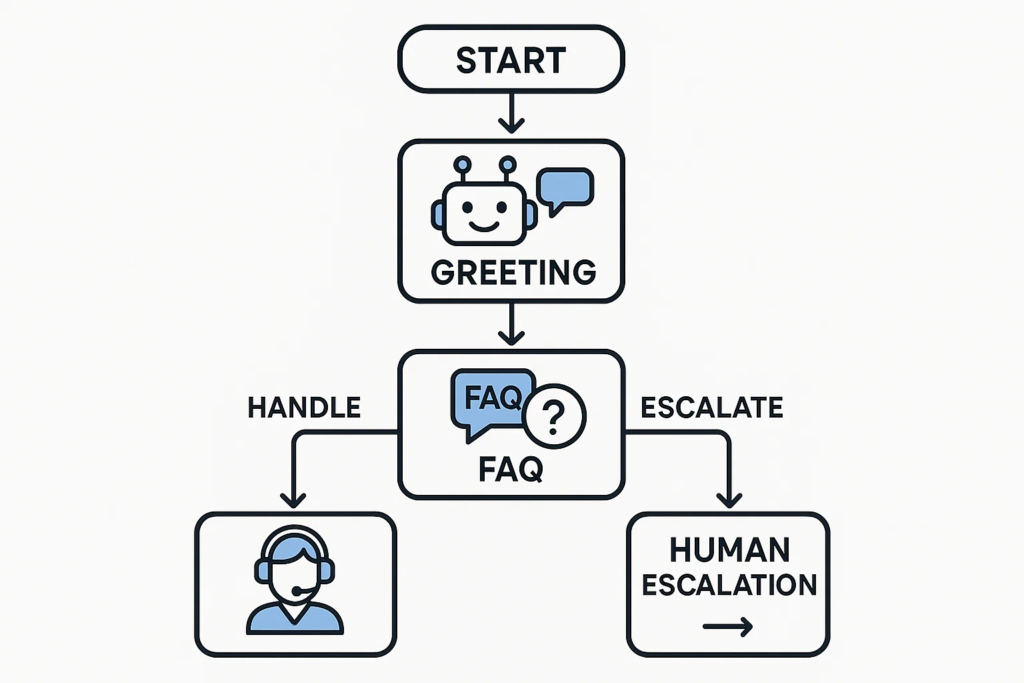
Understanding the Customer Journey
Map out the typical paths users take when seeking support. Identify key touchpoints where a chatbot can assist.
Define Chatbot Personality
- Friendly, professional, or humorous tone, depending on brand image.
- Maintain consistency across all interactions.
Conversation Flows
- Greeting Messages: Make a positive first impression.
- Example: “Hi! I’m Ava, your virtual assistant. How can I help you today?”
- FAQ Handling: Predefined responses for common queries.
- Escalation to Humans: When the bot cannot handle a query, seamlessly hand off to a human agent.
Best Practices
- Keep responses concise and clear.
- Use simple language and avoid jargon.
- Provide options for users to select next steps rather than typing everything.
- Include fallback responses: “I’m not sure I understand. Can you rephrase?”
Optional Visual: A flowchart showing a sample chatbot interaction can make this section more reader-friendly.
Step 4: Training Your AI Chatbot
Training is essential to ensure your chatbot understands user intent and provides accurate responses.
Steps to Train the Bot
- Input Data: Use FAQs, previous chat logs, and knowledge base articles.
- Define Intents and Entities: Teach the bot to recognize customer goals and key information (like dates, product names).
- Continuous Learning: Monitor interactions to improve accuracy over time.
- Test Scenarios: Simulate real conversations to identify gaps.
AI chatbots improve as they interact with more users. A well-trained bot can handle multi-turn conversations, recognize context, and even suggest proactive solutions based on historical data.
Step 5: Deployment and Integration
Once trained, it’s time to deploy the chatbot.
Deployment Channels
- Website widgets
- Mobile apps
- Messaging apps (WhatsApp, Facebook Messenger)
Integration
- Connect with CRM systems for personalized responses.
- Integrate with helpdesk software to automatically create tickets.
- Enable notifications for human agents when intervention is required.
Compliance
Ensure your chatbot adheres to GDPR, CCPA, or other data privacy laws. Always inform users that they’re interacting with a bot and how their data will be used.
Step 6: Monitoring and Optimization
A chatbot is not a “set and forget” tool. Monitoring performance is crucial.
Key Metrics
- Response Time: Measure how quickly the bot responds.
- Resolution Rate: How many queries are successfully handled by the bot.
- Customer Satisfaction: Collect feedback via post-interaction surveys.
Optimization Tips
- Update conversation flows based on common failed interactions.
- Expand knowledge base as new queries arise.
- Regularly retrain the AI model to improve intent recognition.
Continuous optimization ensures the chatbot remains effective and provides value to both customers and businesses.
Common Challenges and How to Overcome Them
Even the best chatbots face challenges:
- Complex Queries: Escalate to human agents when needed.
- Robotic Responses: Use a friendly tone and personalize interactions.
- Customer Resistance: Educate users on the benefits and convenience of chatbots.
- Technical Limitations: Regular updates and platform enhancements can mitigate these issues.
By proactively addressing these challenges, businesses can maintain high-quality support and customer satisfaction.
Case Studies / Real-World Examples

Sephora: Uses chatbots to recommend products, book appointments, and answer FAQs. This reduces response time and increases customer engagement.
H&M: Employs a chatbot to handle fashion-related inquiries and store information, freeing human agents for more complex issues.
Domino’s Pizza: Enables ordering via chatbot, integrating payment and delivery tracking, which streamlines the customer journey.
These examples highlight how AI chatbots can enhance efficiency, satisfaction, and revenue simultaneously.
Conclusion and Future Outlook

Automating customer support with AI chatbots transforms how businesses interact with their customers. By following a step-by-step approach—identifying support needs, choosing the right platform, designing conversations, training AI, deploying, and optimizing—companies can improve response times, reduce costs, and enhance customer satisfaction.
The future of AI in customer support is promising, with advancements such as voice-enabled bots, multilingual support, and generative AI assistants that can provide even more personalized experiences.
For businesses looking to stay competitive, implementing AI chatbots is no longer optional—it’s essential. Start small, monitor performance, learn from interactions, and scale gradually to ensure your chatbot becomes an effective and reliable member of your support team.