Introduction
TikTok has revolutionized the way we consume short-form video content. From viral dance challenges to product promotions, the platform’s engaging format makes it a powerhouse for creators and brands alike. But creating high-quality, attention-grabbing TikTok Reels consistently can be challenging. Traditional video editing often requires hours of meticulous work—trimming clips, adding captions, syncing music, and applying effects.
This is where AI video editors come into play. With advanced artificial intelligence capabilities, these tools help creators produce polished, professional-looking TikTok Reels in just minutes. From automated cutting to AI-generated captions and music recommendations, the possibilities are endless.
In this guide, we’ll walk you through everything you need to know about using AI video editors to create TikTok Reels quickly and efficiently. By the end, you’ll be ready to produce eye-catching Reels that engage your audience and save hours of editing time.
Understanding AI Video Editors
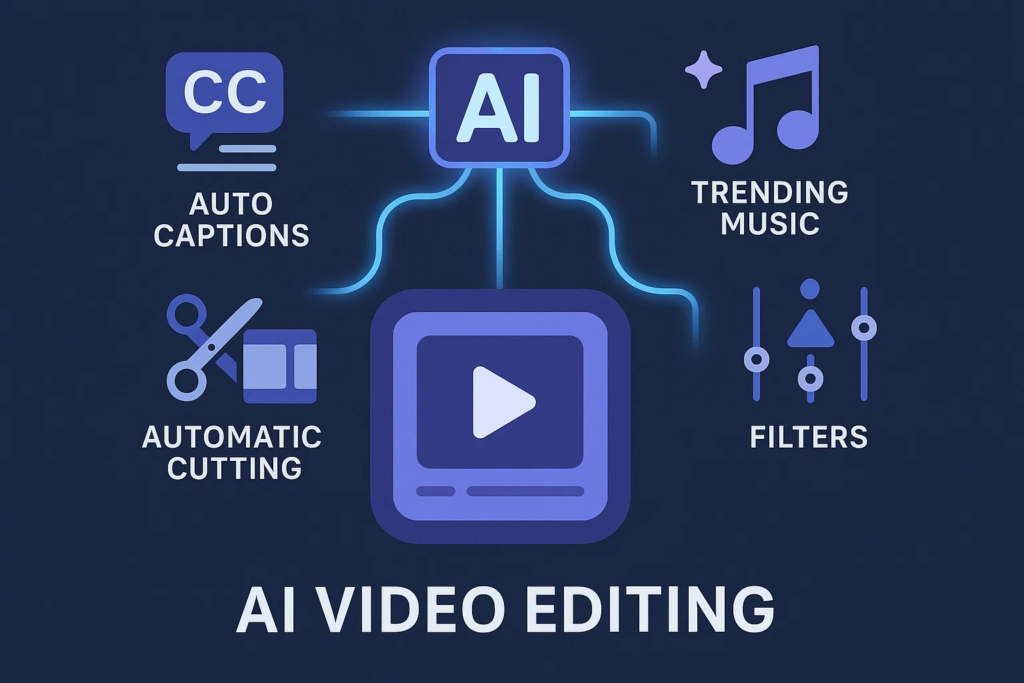
What Are AI Video Editors?
AI video editors are software tools that leverage artificial intelligence to automate many aspects of video creation and editing. Unlike traditional video editors, which rely heavily on manual input, AI editors can:
- Automatically trim and arrange clips
- Suggest captions and subtitles
- Recommend background music and effects
- Apply filters, transitions, and animations based on content and trends
These features are particularly useful for TikTok Reels, where trends move fast, and content needs to be engaging from the first second.
Benefits of Using AI for TikTok Reels
AI video editors offer multiple advantages for content creators:
- Time-Saving and Efficiency
AI tools can reduce editing time from hours to mere minutes, allowing creators to focus on content ideas rather than technical tasks. - Consistent Style and Branding
AI can apply templates and presets to ensure your Reels maintain a consistent aesthetic, which is crucial for brand recognition. - Accessibility for Non-Professionals
Even beginners can produce professional-quality videos without prior experience in video editing. - Enhanced Engagement
AI tools can recommend trending captions, music, and effects that increase the likelihood of your Reel going viral.
Popular AI Video Editors: Pictory, InVideo, Runway, CapCut AI, Veed.io
Planning Your TikTok Reel
Before diving into editing, planning is essential. Even AI editors perform best when you have a clear vision of your content.

Steps to Plan Your Reel
- Define Your Goal
Decide whether your Reel aims to entertain, educate, or promote a product or service. Clear goals help AI editors suggest suitable styles and effects. - Research Trends
AI-powered platforms and TikTok’s own analytics can highlight trending sounds, hashtags, and content formats. - Choose Your Style
Decide the format of your Reel:
- Tutorials or “how-to” videos
- Storytelling content
- Promotional or product-focused videos
- Humorous or entertainment-focused clips
- Script or Outline Your Content
Even a short outline helps AI editors place clips, captions, and effects correctly. Some AI editors can even generate scripts or text overlays based on your prompts.
Selecting the Right AI Video Editor
Choosing the right tool depends on your content goals, skill level, and budget.
Key Criteria
- Ease of Use: Look for intuitive drag-and-drop interfaces.
- Features: Must include auto-cutting, captions, effects, and music suggestions.
- Export Options: Ensure it can export in TikTok’s vertical 9:16 format.
- Pricing and Accessibility: Free tools can be great for beginners, while paid plans often unlock advanced AI features.
Popular AI Video Editors Comparison
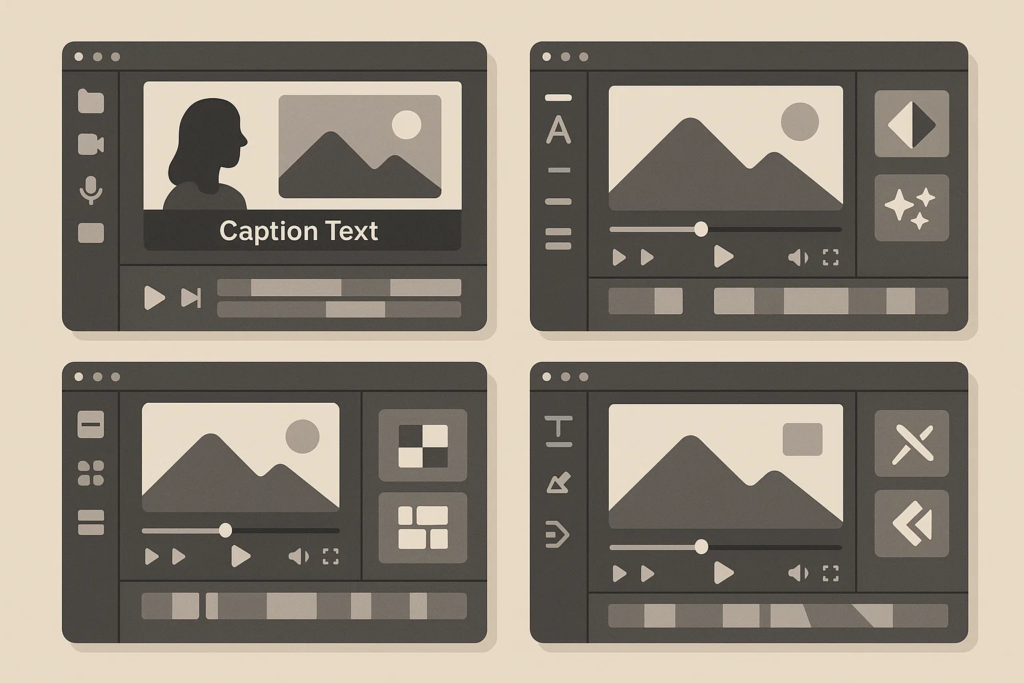
| Tool | Key Feature | Pros | Cons |
|---|---|---|---|
| CapCut AI | Auto-captioning, effects | Free, TikTok-friendly | Limited advanced editing |
| InVideo | Templates, auto-cut | Versatile, fast | Paid plans |
| Runway | AI effects, background removal | Powerful AI | Slight learning curve |
| Pictory | Auto-summary & captions | Great for storytelling | Limited effects library |
| Veed.io | Auto subtitles, translations | User-friendly | Subscription required for full features |
Step-by-Step Guide to Creating TikTok Reels with AI
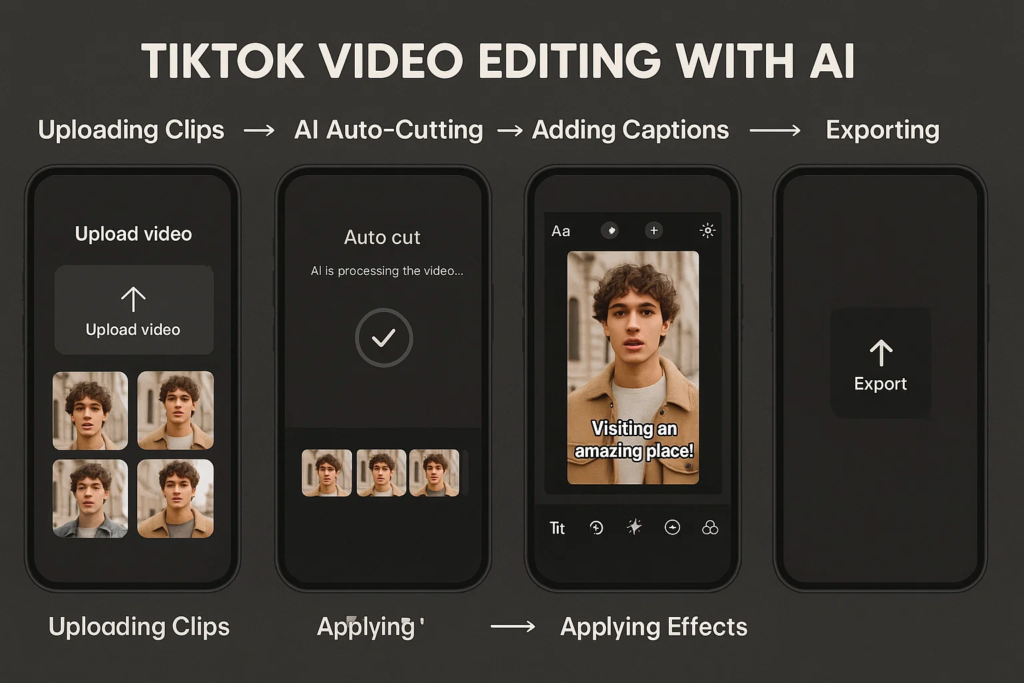
1. Importing Your Footage
Start by uploading your video clips, images, or stock footage into your AI video editor. Most AI editors allow multiple file formats, so you can combine clips seamlessly. Some tools even analyze your footage and suggest the best parts for your Reel, saving time on manual selection.
2. Auto-Editing Features
AI editors can automatically trim, arrange, and sync clips with trending music:
- Auto-Cuts and Trimming: The AI detects pauses or low-engagement moments and removes them.
- Beat Matching: AI syncs video transitions to music beats, making your Reels more dynamic.
- Captions and Subtitles: Auto-generated captions improve accessibility and engagement.
3. Applying Effects and Filters
Enhance your video with AI-driven effects:
- Color Correction: AI suggests the best color grading for your footage.
- Filters and Animations: Automatically adds trending TikTok effects.
- Motion Graphics and Overlays: AI recommends animated stickers or text placements for maximum impact.
4. Adding Music and Voiceovers
Music is critical for TikTok engagement. AI editors can suggest trending audio clips or background tracks tailored to your content. You can also:
- Add AI-generated voiceovers for narration.
- Sync voice or music with video automatically for a professional finish.
5. Final Touches and Exporting
Before exporting:
- Preview your Reel in vertical 9:16 format to ensure proper display on TikTok.
- Let AI suggest captions, hashtags, and descriptions based on content trends.
- Export the video in TikTok-compatible resolution and format.
Tips for Maximizing Engagement on TikTok

Creating Reels is just the first step; engagement is the real metric of success.
- Keep Videos Short: TikTok favors 15–30 second clips.
- Hook Viewers Quickly: Grab attention in the first 3 seconds.
- Add Captions: Many users watch without sound.
- Use Trending Audio and Hashtags: AI editors can suggest these for maximum reach.
- Post Consistently: Frequent posting increases visibility in the algorithm.
AI tools can also analyze which Reels perform best, helping you optimize future content.
Common Mistakes to Avoid
Even with AI, there are pitfalls to watch out for:
- Overloading videos with too many effects and transitions.
- Using low-quality footage or images.
- Ignoring TikTok trends or the platform’s vertical video format.
- Skipping captions or hashtag optimization.
- Blindly trusting AI suggestions without reviewing them.
Avoiding these mistakes ensures your AI-assisted Reels maintain high quality and engagement.
Conclusion
AI video editors have transformed TikTok content creation. What once required hours of manual editing can now be accomplished in just minutes, with professional-quality results. From auto-cutting clips to AI-generated captions, trending music, and effects, these tools make it easier than ever for creators and brands to stay consistent and relevant.
Whether you’re a beginner or an experienced creator, embracing AI in your TikTok strategy can save time, enhance creativity, and increase engagement. Start experimenting with AI video editors today, and watch your TikTok Reels reach new heights of popularity and professionalism.








