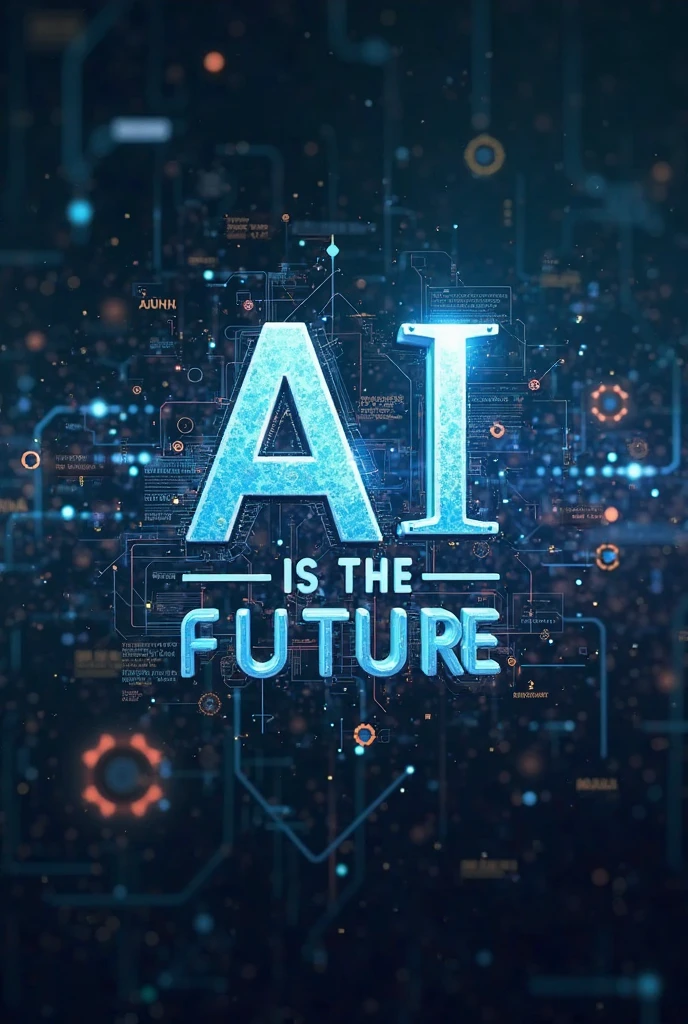Introduction
Artificial Intelligence (AI) has moved beyond being a buzzword; it is now an integral part of our digital ecosystem. From automating workflows and generating marketing content to analyzing big data and designing websites, AI tools are empowering individuals and organizations alike. In 2025, the landscape of AI tools is richer, more powerful, and more accessible than ever before.
This comprehensive guide will walk you through:
- What AI tools are and how they differ from traditional software
- How they function under the hood
- Why they are essential for modern workflows
- The top AI tools you should know in 2025
- Pros and cons to consider before adopting them
- Use cases across industries
- Predictions for the future of AI tools
- Practical steps to get started
Let’s dive into the transformative world of AI tools.
What Are AI Tools?
AI tools are software applications that use artificial intelligence techniques such as machine learning (ML), deep learning (DL), natural language processing (NLP), and computer vision (CV) to perform tasks that normally require human intelligence. Unlike traditional software that follows strict programming logic, AI tools learn from data, adapt to user interactions, and continuously improve their output.
Key Characteristics:
- Data-Driven: They learn from vast datasets to make decisions or generate content.
- Adaptive: They evolve based on feedback and usage patterns.
- Cognitive Functions: Mimic human abilities like perception, reasoning, and decision-making.
- Automation-Friendly: Replace or augment repetitive, time-consuming tasks.
Common Categories of AI Tools:
- Text Generation & Language Understanding: ChatGPT, Jasper, Copy.ai
- Design & Visual Content: Midjourney, DALL·E, Canva AI
- Video & Audio Creation: Pictory, InVideo, Descript
- Automation & Integration: Zapier AI, Make (formerly Integromat)
- Productivity & Note-Taking: Notion AI, GrammarlyGO, Coda AI
- Data Analysis & Business Intelligence: Tableau with GPT, ThoughtSpot, MonkeyLearn
Why People and Businesses Use AI Tools
AI tools are changing the way we work and create. Whether you’re a solopreneur, a large enterprise, or a student, these tools help you do more in less time—without compromising quality.
Benefits by User Type:
- Marketers: Generate SEO blogs, email campaigns, ad copy, and audience analysis with tools like Jasper or Copy.ai.
- Entrepreneurs: Create pitch decks, automate social posts, manage CRM workflows, and produce content on the fly.
- Developers: Use AI pair programmers like GitHub Copilot to write, test, and debug code.
- Designers: Generate high-quality visuals and templates without needing Adobe Suite expertise.
- Students & Educators: Summarize texts, create quiz questions, write reports, or generate flashcards instantly.
- Customer Service Teams: Deploy chatbots for 24/7 assistance, handle FAQs, and triage complex queries.
Visual Aid: A side-by-side image split: “Without AI” (manual, slow, error-prone) vs. “With AI” (efficient, fast, scalable).
How AI Tools Work Behind the Scenes
Understanding how AI tools work requires peeling back the layers of several key technologies:
1. Machine Learning (ML)
Algorithms that learn from data patterns and make decisions without explicit programming. Example: Spam filters.
2. Natural Language Processing (NLP)
Helps machines understand, interpret, and respond to human language. Used in ChatGPT, Grammarly, and more.
3. Computer Vision (CV)
Allows AI to interpret visual data like images and videos. Powering tools like Midjourney, DALL·E, and Runway ML.
4. Large Language Models (LLMs)
These are deep learning models trained on massive text datasets. LLMs like GPT-4 and Gemini are the brains behind many modern AI tools.
Flowchart Visual Suggestion: Input (Text/Image/Query) → AI Processing (ML/NLP/CV) → Learning → Output (Text/Image/Decision)
Key Use Cases of AI Tools in 2025
1. Content Creation
- Blog writing, newsletters, ad copy: Jasper, Copy.ai, Writesonic
- Scriptwriting & storytelling: ChatGPT, Claude, NovelAI
2. Design & Visual Media
- Image generation from text: Midjourney, DALL·E, Leonardo AI
- Presentations & marketing collateral: Canva AI
3. Automation & Productivity
- No-code workflows: Zapier AI, Make
- Task management & summarization: Notion AI, Mem.ai
4. Customer Service
- Conversational agents: Intercom, Tidio, LivePerson
- Multilingual support: DeepL with AI, GPT-4 multilingual capabilities
5. Data Analytics & Insights
- Auto-insights from data: MonkeyLearn, Power BI with Copilot
- Predictive analytics: RapidMiner, IBM Watson Studio
6. Video & Audio Production
- Text-to-video: Pictory, Runway, Lumen5
- Voice synthesis: ElevenLabs, Descript
Top 5 AI Tools to Try in 2025 (With Alternatives)
1. ChatGPT by OpenAI
- Capabilities: Text generation, summarization, research, code assistance
- Alternatives: Claude by Anthropic, Gemini by Google
2. Jasper
- Capabilities: High-converting marketing content, brand voice integration
- Alternatives: Copy.ai, Writesonic
3. Midjourney
- Capabilities: Text-to-image generation, artistic visuals
- Alternatives: DALL·E 3, Leonardo AI
4. Notion AI
- Capabilities: Document writing, brainstorming, to-do automation
- Alternatives: Coda AI, GrammarlyGO
5. Pictory
- Capabilities: Turn blog posts and scripts into professional short videos
- Alternatives: InVideo AI, Lumen5
Pros and Cons of AI Tools
✅ Pros:
- Boost productivity and creativity
- Cost-effective (especially for small teams)
- Fast turnaround times
- Scalability and 24/7 availability
❌ Cons:
- Quality varies (requires editing/oversight)
- Biases in training data can affect outputs
- Ethical and privacy concerns
- Lack of human emotional nuance
Visual Aid: Table or card-style list comparing pros and cons
The Future of AI Tools
The future is frictionless. In the next 3-5 years, expect:
- AI assistants embedded in every app (via APIs)
- Personalized, real-time insights based on user behavior
- Multimodal capabilities (e.g., text + voice + video)
- Human-AI collaboration rather than substitution
- Better explainability and transparency of AI decisions
- Integration with wearable tech and AR/VR tools
How to Get Started with AI Tools
You don’t need a computer science degree to use AI. Here’s a simple roadmap:
- Identify Your Need: Writing? Design? Automation? Support?
- Explore Tools on AIToolBank.com: Search tools by category, use case, or price
- Try Free Plans or Trials: Most tools offer a generous free tier
- Compare Features: Use comparison charts and reviews to find the right fit
- Start Small: Use a single tool for a specific task, and expand over time
Conclusion
AI tools are redefining how we think about productivity, creativity, and problem-solving. In 2025, they’re not just “nice-to-have” tools—they’re foundational to staying competitive. With platforms like AIToolBank making exploration easier than ever, now is the time to start integrating AI into your workflow. Test, learn, and evolve—the future of work is AI-augmented.
Frequently Asked Questions (FAQs)
Q1: What are AI tools?
AI tools are intelligent software programs designed to perform tasks like writing, designing, analyzing data, and automating processes.
Q2: Are AI tools difficult to use?
Most tools are designed for non-technical users with intuitive interfaces and pre-built templates.
Q3: How much do they cost?
Many offer free tiers. Paid versions range from $10 to $99/month depending on features.
Q4: Can they replace human workers?
AI tools augment human abilities. They handle repetitive tasks, but creativity and strategic thinking still require a human touch.
Q5: Is my data safe with AI tools?
Reputable tools follow strong data encryption and privacy policies. Always read terms of service and privacy settings.
Q6: Where can I find the best AI tools for my needs?
Visit AIToolBank.com for the latest tools, reviews, and side-by-side comparisons.
Ready to explore the world of AI tools? Visit AIToolBank.com and discover the perfect AI assistant for your goals.